Inustructor
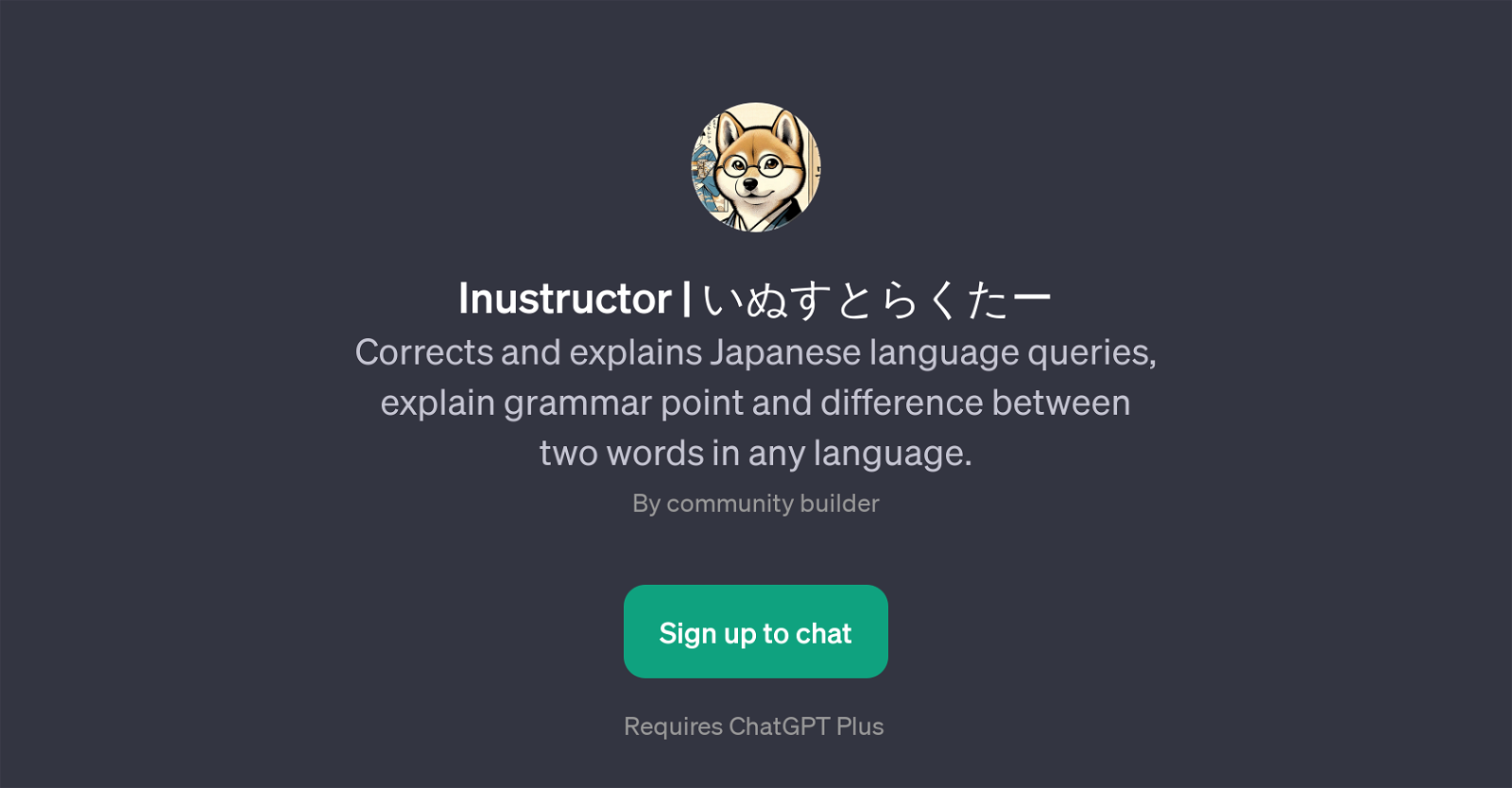
Inustructor is a GPT that specializes in correcting and explaining Japanese language queries. This tool, accessible through ChatGPT, aids users in getting clarification on grammar points and distinguishing between the meanings of two different words in any language.
It's a practical tool for anyone learning Japanese or for those who wish to sharpen their language skills. Functions of this GPT include correcting inputted Japanese sentences, assisting in translation by explaining how specific words or phrases can be said in Japanese, and outlining the nuances between various language elements.
For a more immersive experience, it even allows users to engage in conversations entirely in Japanese. To use Inustructor, users are required to have a ChatGPT Plus subscription.
As a teaching assistant for the Japanese language, Inustructor is designed to make learning more interactive and effective by giving users a platform to practice and receive immediate, insightful feedback.
Would you recommend Inustructor?
Help other people by letting them know if this AI was useful.
Feature requests



30 alternatives to Inustructor for Japanese lessons
If you liked Inustructor
Featured matches
Other matches
People also searched
Help
To prevent spam, some actions require being signed in. It's free and takes a few seconds.
Sign in with Google



